Overview
In July 2024, the online version of Multiplication by Heart available at mathigon.org/multiply will be moving to fluency.amplify.com and join the collection of free math resources available inside Desmos Classroom. Along with moving Multiplication by Heart, we are excited to release 2 new flashcard sets with 2 more coming soon! As with Multiplication by Heart, all these flashcard sets have been made in close collaboration with our friends at Math for Love.
- Numbers by Heart (Coming soon)
- Addition and Subtraction by Heart I
- Addition and Subtraction by Heart II
- Multiplication by Heart
- Division by Heart (Coming soon)
In addition to more flashcard sets, the new fluency practice program will include more teacher controls, improved progress monitoring and reporting, a new practice mode, and ways for students to view their own progress. Read Getting Started with Fluency Practice to learn more. Keep reading this page for questions about the move from Mathigon to Desmos Classroom.
What will happen to Multiplication by Heart on Mathigon?
Multiplication by Heart will no longer be available on Mathigon. Visiting mathigon.org/multiply will redirect you to fluency.amplify.com.
Will everything still be free?
Yes!
Will students lose the progress?
No. All student account credentials and saved progress on Multiplication by Heart will follow them to fluency.amplify.com.
How will students login at fluency.amplify.com ?
Student login will depend upon the type of account they have on Mathigon. While login happens at fluency.amplify.com, for all free users, accounts are created and managed through Desmos Classroom.
Google Accounts
Users that use Google for logging in on Mathigon can select “Continue with Google.”
Email/Password Log In
Users who use an email and password to login to Mathigon will first need to create a new password in Desmos Classroom. To do so, after clicking the “Sign In” button at fluency.amplify.com, select “Reset password” and follow the prompts.
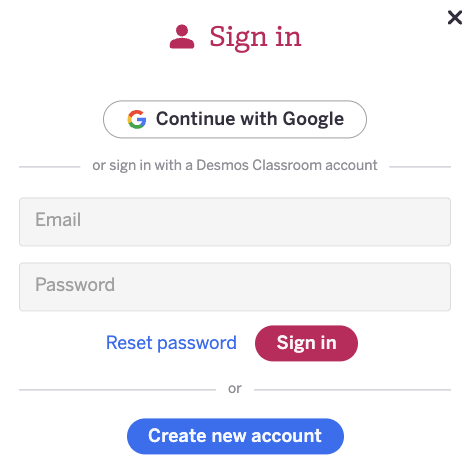
Microsoft Accounts
Desmos Classroom does not currently support Microsoft login. However, we’ve created a way for these users to be able to login and access their progress. User will first need to create a new password associated with the email they use for their Microsoft account. To do so, after clicking the Sign In button at fluency.amplify.com, select “Reset password” and follow the prompts.
Restricted Accounts for students
On Mathigon, students under the age of 13 were able to create “restricted accounts” with verifiable parental consent from a parent or guardian. This is not possible in Desmos Classroom. Therefore, to continue without losing any data, we have converted the student’s restricted account to a new Desmos Classroom account that belongs to the parent or guardian.
Existing Mathigon Restricted Account:
New Desmos Guardian Account:
Email: teacher12+student12@email.com
Password: Needs to be reset when signing in for the first time
Please note that the new account belongs to the guardian, not the student, although the student can use the account with permission and supervision of the guardian.
Can students just create new accounts?
Sure! Students above the age of 13 can simply click the “Create new account” button. Students under 13 can create an account connected to a teacher’s class in Desmos Classroom. Learn more about this option.
What will happen to teachers’ classes on Mathigon?
Unfortunately, while we are able to transfer over student data, we are not able to transfer teachers’ classes. Teachers will need to create new classes in Desmos Classroom. These classes will then automatically appear in the Fluency Practice teacher dashboard. Classes in Desmos Classroom can be easily imported from Google Classroom as well as easily made within Desmos Classroom. Learn more here.
Privacy
The migration will not impact our commitments around the collection, use and protection of personal information. For more information, please take a look at https://amplify.com/customer-privacy.
Support Questions
For questions about account migration specifics, email support@mathigon.org
For questions about student accounts, rostering students, and making classes inside of Desmos Classroom, read this article. For live customer support, login into teacher.desmos.com and click on the chat icon in the bottom right-hand corner.