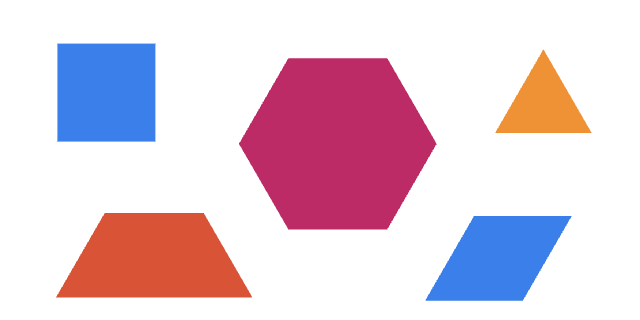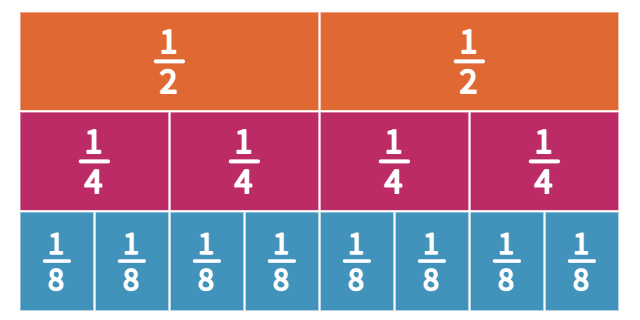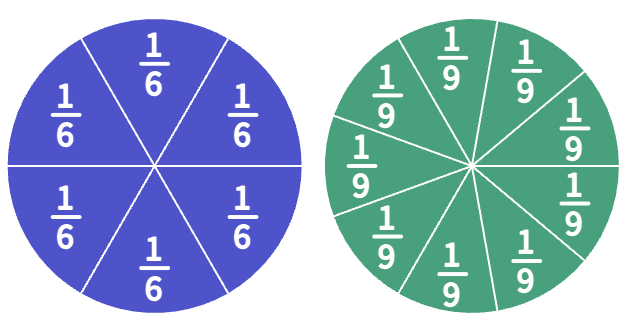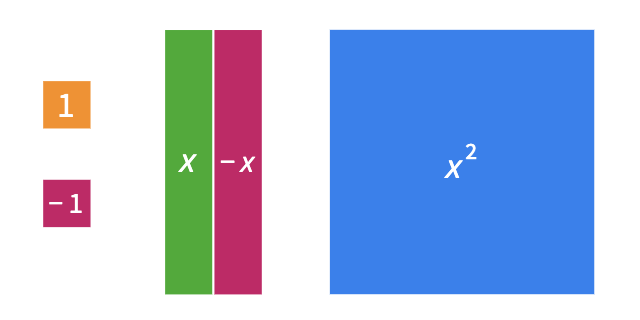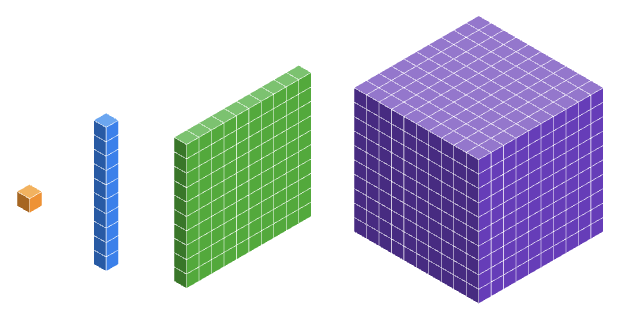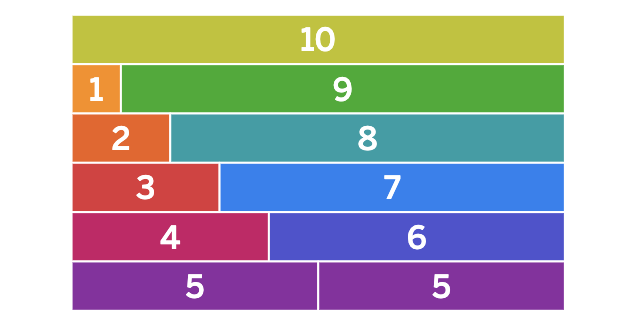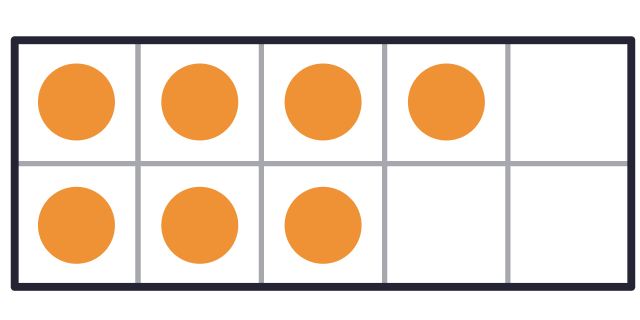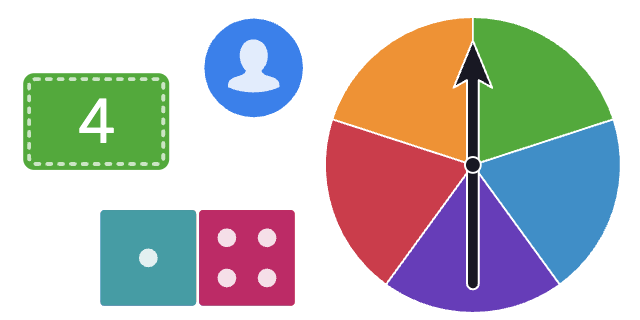A new Polypad includes all tiles and actions by default. For some activities, a more limited set of tools may be preferred. The templates below offer two options, each with a specific set of Polypad manipulatives:
- Basic: Actions on the tiles are turned off, except copy and delete.
- Full: All actions are available as well as all toolbar options.
Using the Templates
There are 2 options for using these templates with students:
- If viewing student work is NOT a priority, simply copy the link to a template and share it with students. Students can work on the template without signing in. If students have a free Amplify Classroom account, they can save their work to their Polypad library.
- If viewing student work is an essential part of the use case, use the template inside Activity Builder. Visit the Polypad Virtual Manipulatives Templates collection, select the preferred template, and use a single session code or assign it to a class. Students can then join the activity and work on the template.
Editing the Templates
All of the templates can easily be edited to turn on actions or features on the basic templates or remove certain actions or features from the full template. Simply make a copy of the template, edit the template inside Authoring Mode, save the template, and share it with students. Learn more about Authoring Mode in the Amplify Help Center.